
Continuing with the theme of Guy Fawkes's Night today we talk about fireworks.
There are a couple of fireworks art projects that Callum and I do. One is on the computer using basic paint and the other is with black paper/card and chalks although if you want to brave it you can use paint but be prepared for mess with paint.
Painting fireworks on the computer.
- Open up paint
- Set your "paper" to whichever size you want
- Colour fill it black (this is the tin of paint tipped a bit to the side icon)
- Click airbrush (the spray can icon) and pick which size you want, I find the smallest is best
- Pick a colour
- Click and hold in the left hand of your mouse and quickly flick up in a straight line, do this various times with a starting point at the same (look below for example)
- Choose various colours and airbrush sizes and continue until you are happy with your firework picture
- The bigger/larger the fireworks the nearer they look and vice versa with making them smaller
- Be sure to save your finished piece of work to your computer
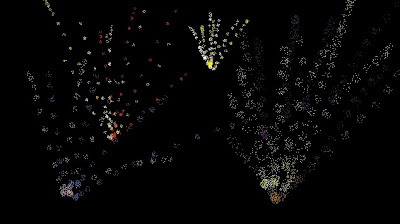 Quick drawing I did
Quick drawing I didChalk Fireworks
This has always been a favourite of Callum's.
1. Get some black paper or card
2. Get some chalks, various colours are best
3. As above on the computer drawings choose a colour and draw lines going up and out, you can either do this in one straight line, dotted lines or a bit of both, alternate with different colours
4. Continue doing this until you are happy with your drawing
5. If you wish you can give it a smokey feeling by gently smudging the chalk to make it look like all around is smokey
Of course this way you can do various methods, use paint brushes and just paint normally, or use the paint brushes and do flicks to make the fireworks or you could use watery paint and a straw and blow through the straw onto the paint on the paper and make lines that way. Experiment and see what you come up with.
Fireworks Display Mobile
I found this fun little project on a website called Activity Village, rather than do a lengthy post here I'll just add a link, it looks simple enough to do and lots of fun. Here is the link.
As always I would love to see any pictures or photos of your works of art. Have fun and stay safe.



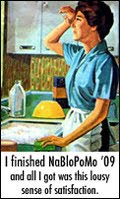

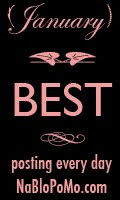
No comments:
Post a Comment